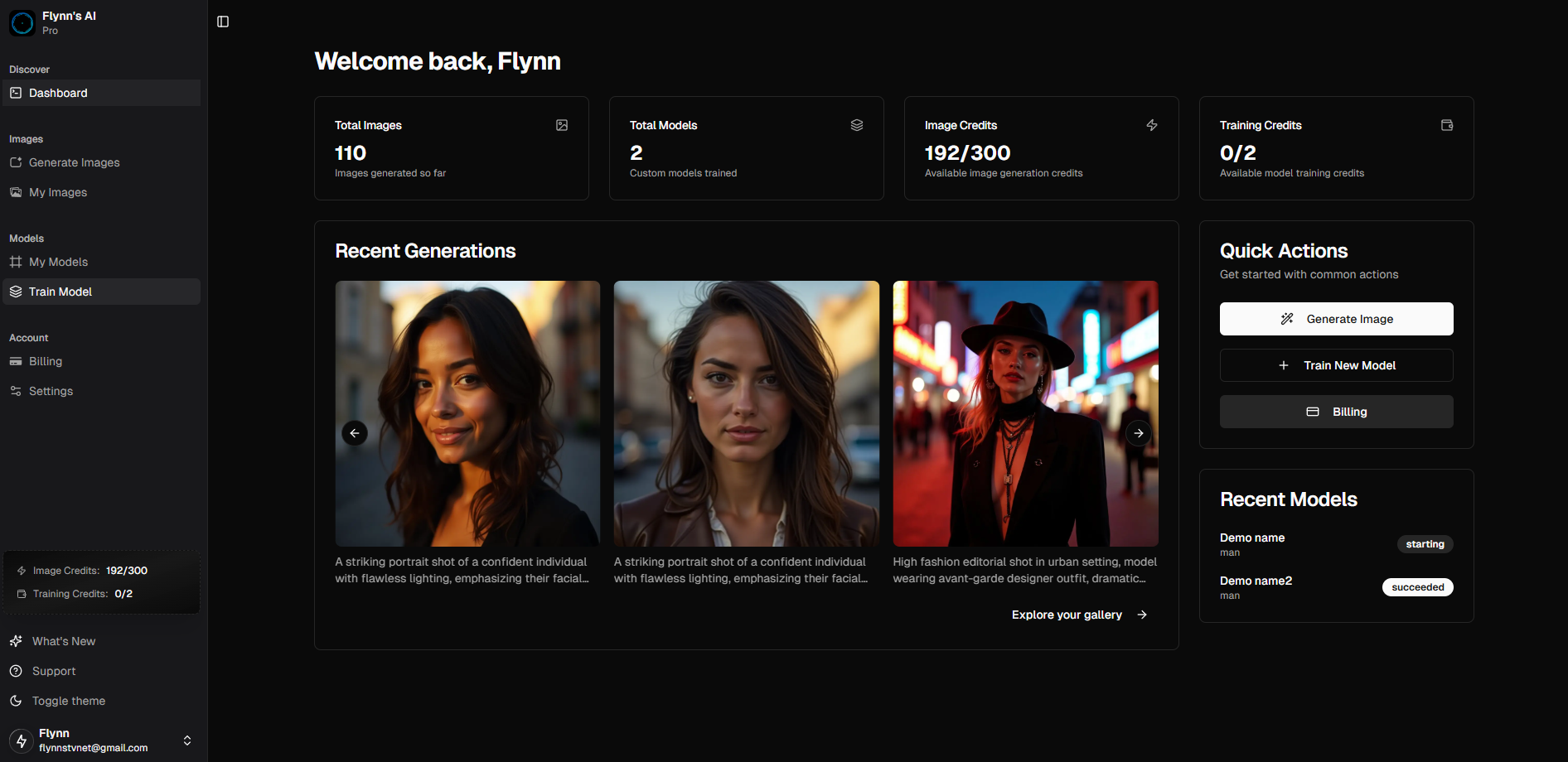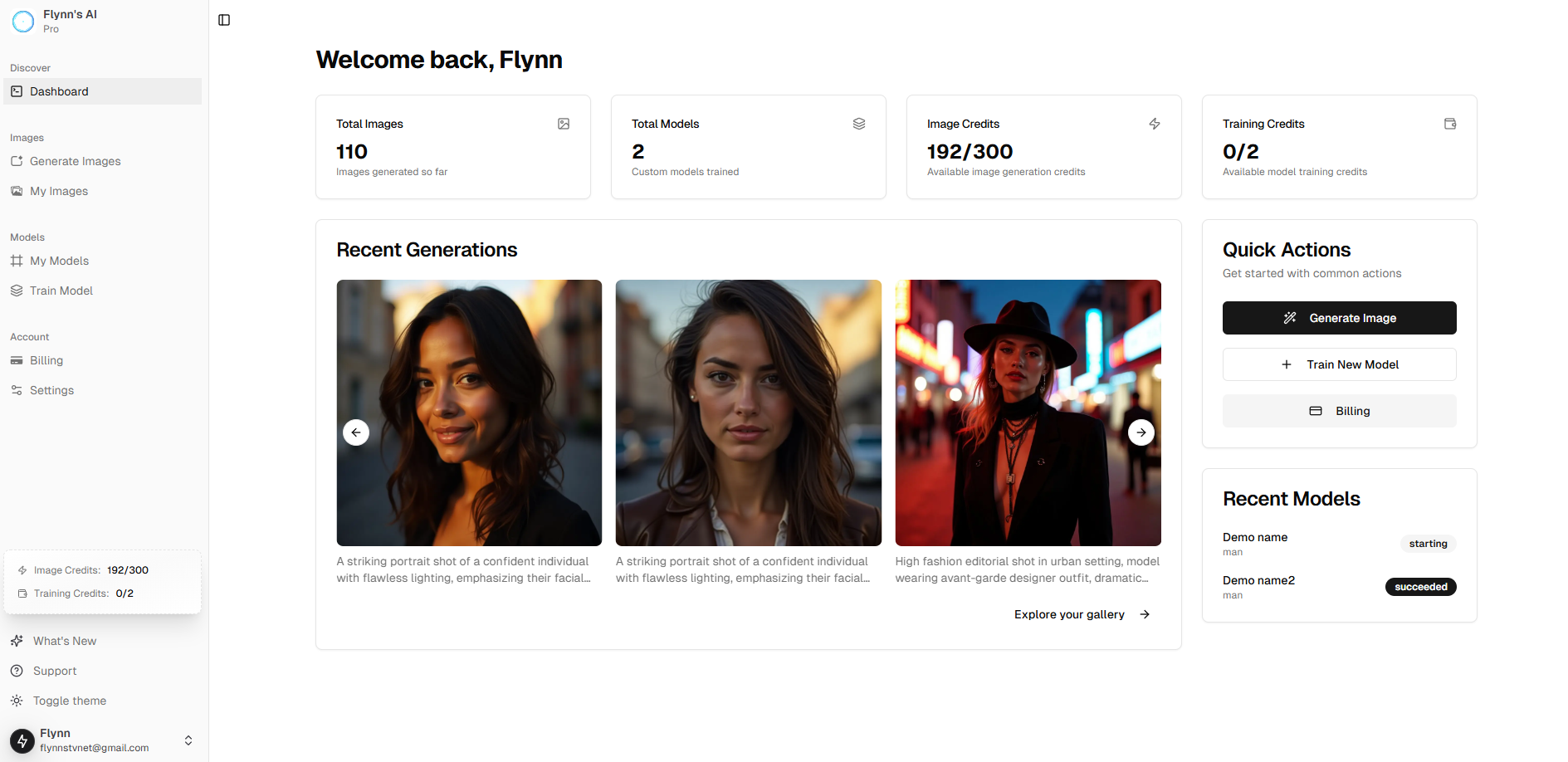Skip to main contentFlynn’s AI allows you to customize the appearance of your dashboard with a Light Mode and Dark Mode theme. Switching between themes is simple and intuitive.
Flynns dark mode
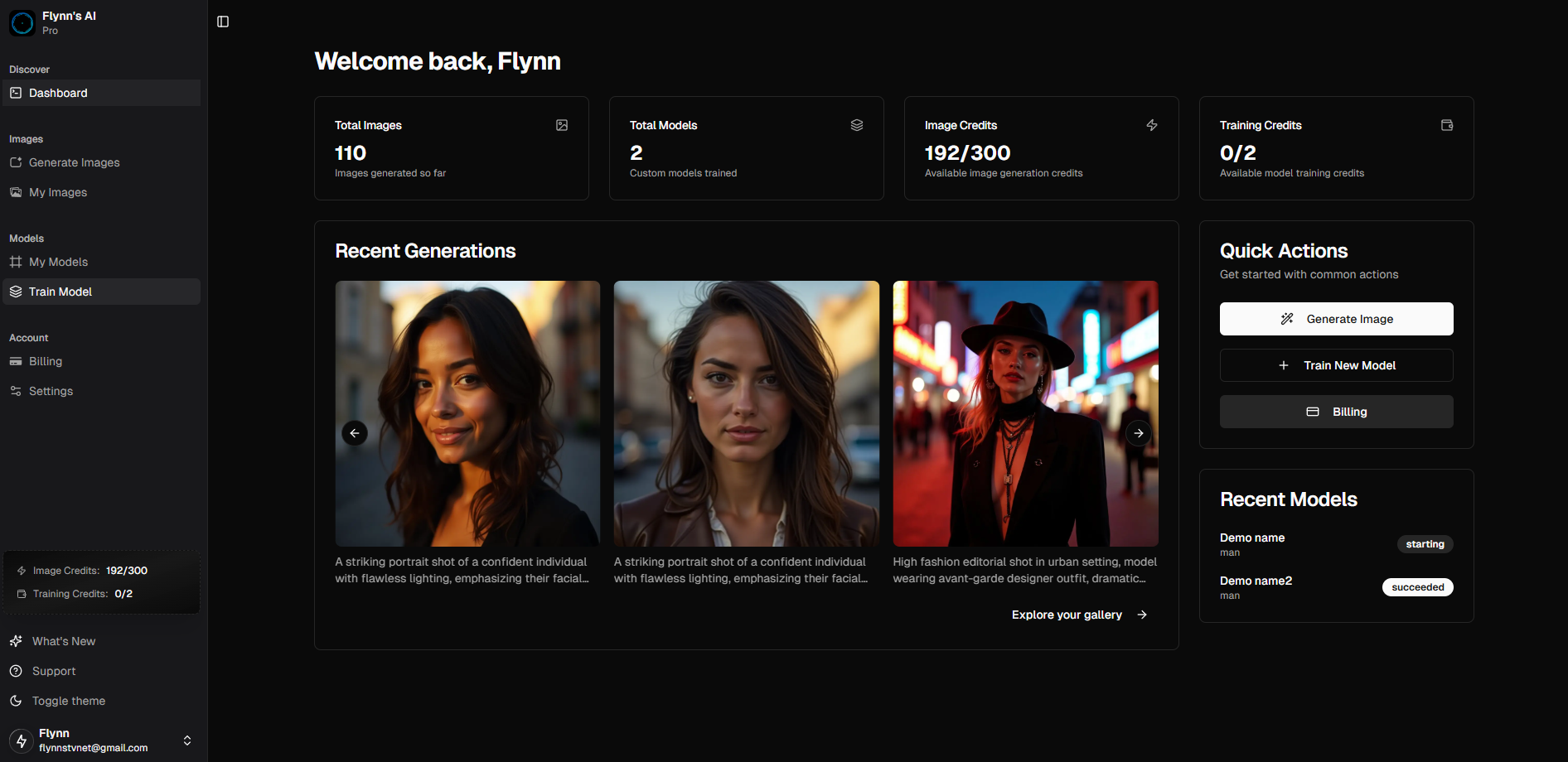
Flynns light mode
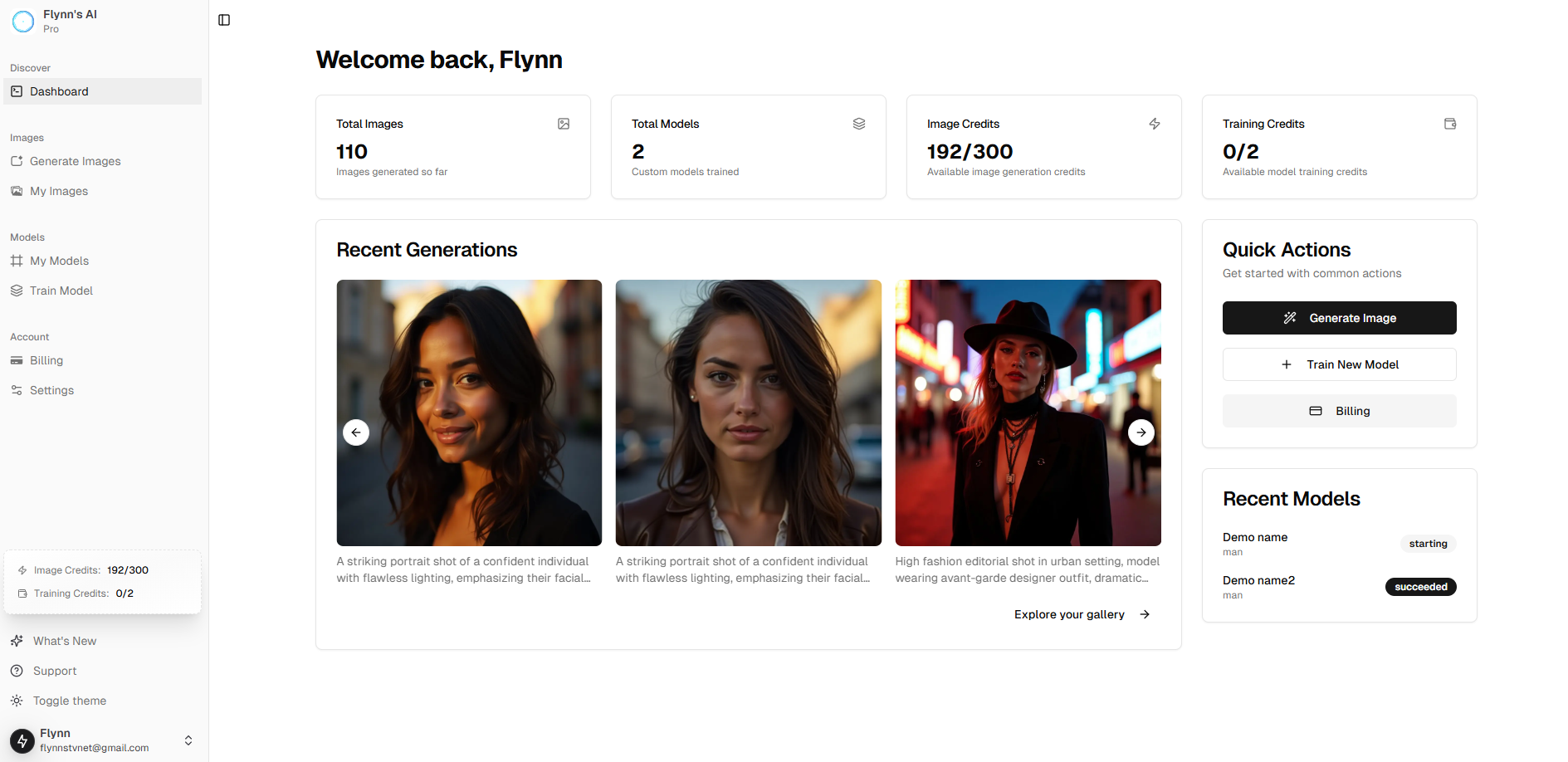
How to Change the Theme
-
Locate the Sidebar: On the left side of your dashboard, you’ll see the main navigation sidebar.
-
Find the Theme Button: Scroll to the bottom of the sidebar. You’ll find a button labeled for theme settings.
-
Switch Themes:
- Click the button to toggle between Light Mode and Dark Mode.
The changes will apply instantly, providing a seamless transition to your preferred theme.
Why Customize Your Theme?
-
Light Mode: Ideal for well-lit environments, reducing eye strain during daytime use.
-
Dark Mode: Perfect for low-light settings, providing a sleek and modern look while being gentle on your eyes.
Flynn’s AI is designed to be as comfortable and user-friendly as possible. Choose the theme that works best for you and enjoy a personalized experience!