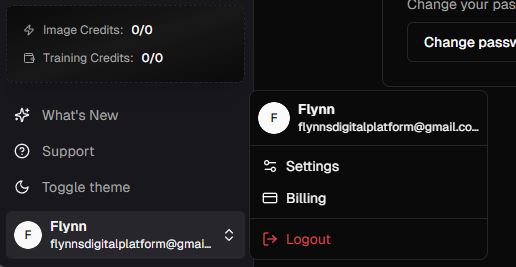Skip to main contentLogging out of your account is a quick and straightforward process. Follow the steps below to securely sign out and return to the Flynn’s AI homepage.
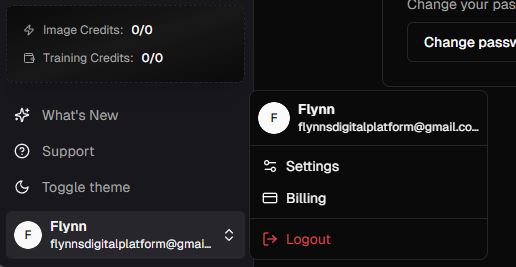
How to Log Out
-
Locate Your Username:
- In the Sidebar, at the bottom-left corner, you will see your username.
-
Click Your Username:
- A dropdown menu will appear.
-
Select “Logout”:
- Click the Logout option from the dropdown menu.
-
Return to the Homepage:
- You will be automatically redirected to the Flynn’s AI homepage.
Additional Notes
- Logging out ensures the security of your account, especially on shared or public devices.
- To log back in, simply click the Sign In button on the homepage and enter your credentials.
Stay secure by always logging out when you’re done using Flynn’s AI!