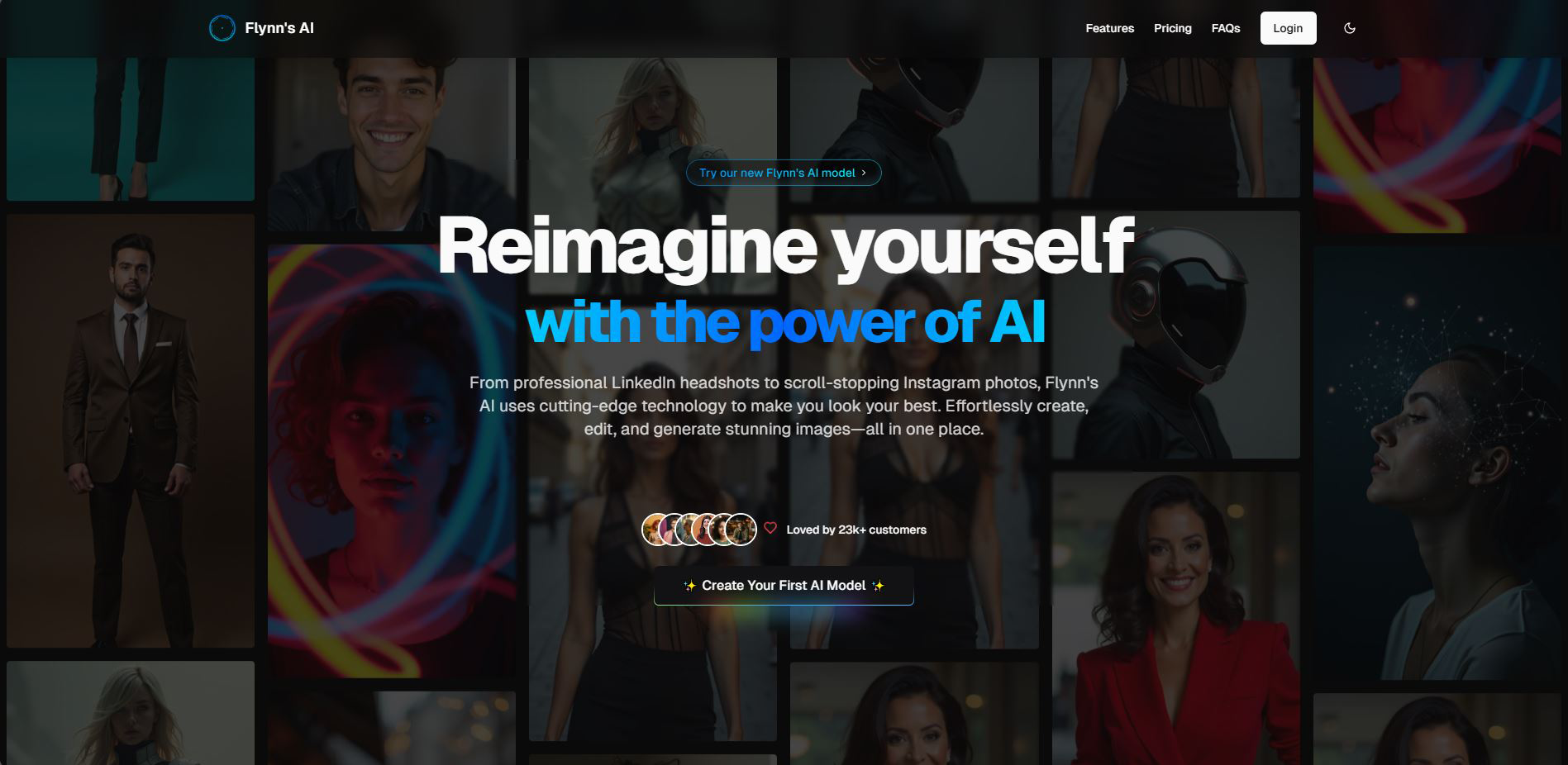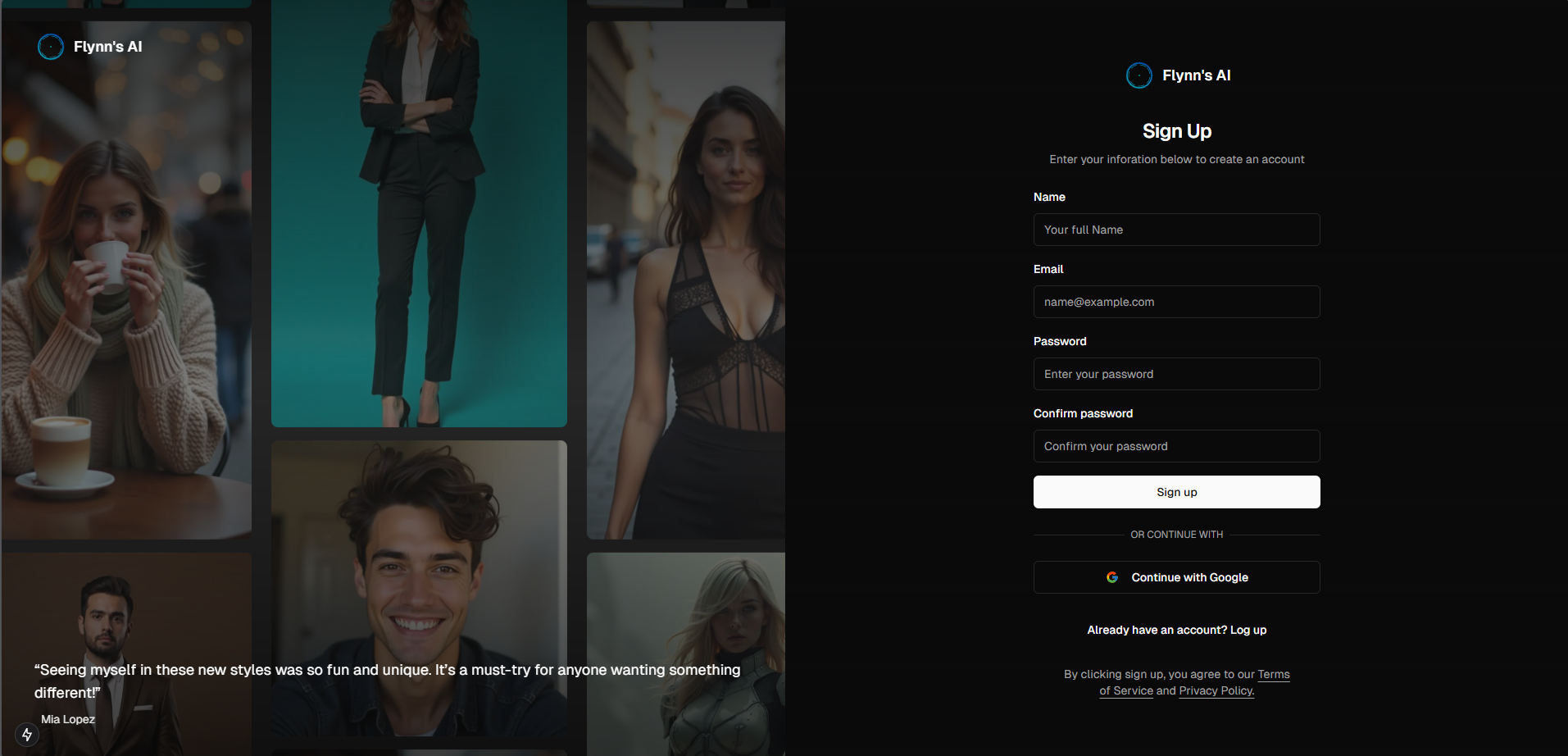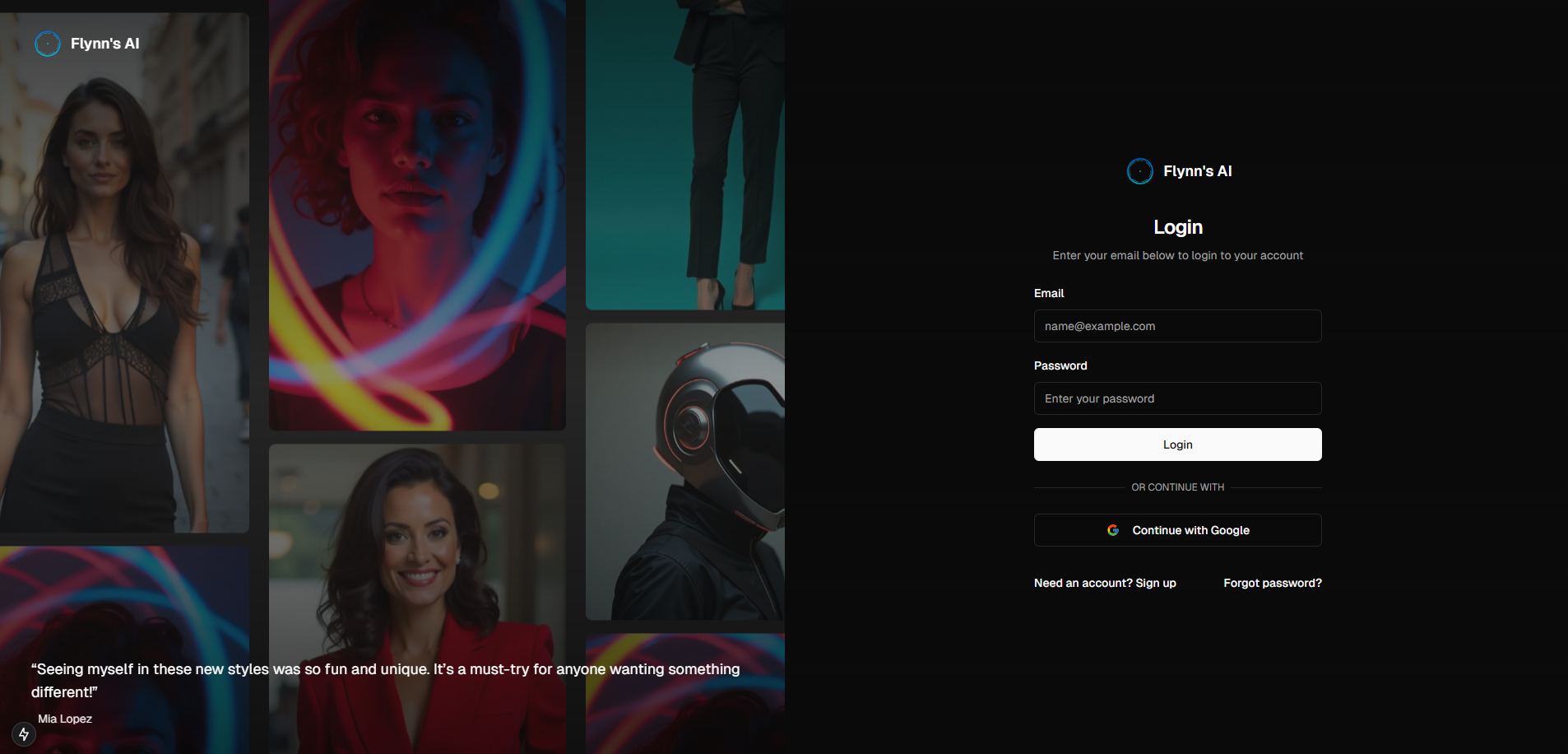Skip to main contentHow to Sign Up for Flynn’s AI
Flynn’s AI is your gateway to advanced, user-friendly AI tools designed to make your life easier. Follow these simple steps to create your account and start exploring:
Step 1: Visit the Homepage
Navigate to Flynn’s AI homepage. You’ll be greeted with an intuitive and modern landing page.
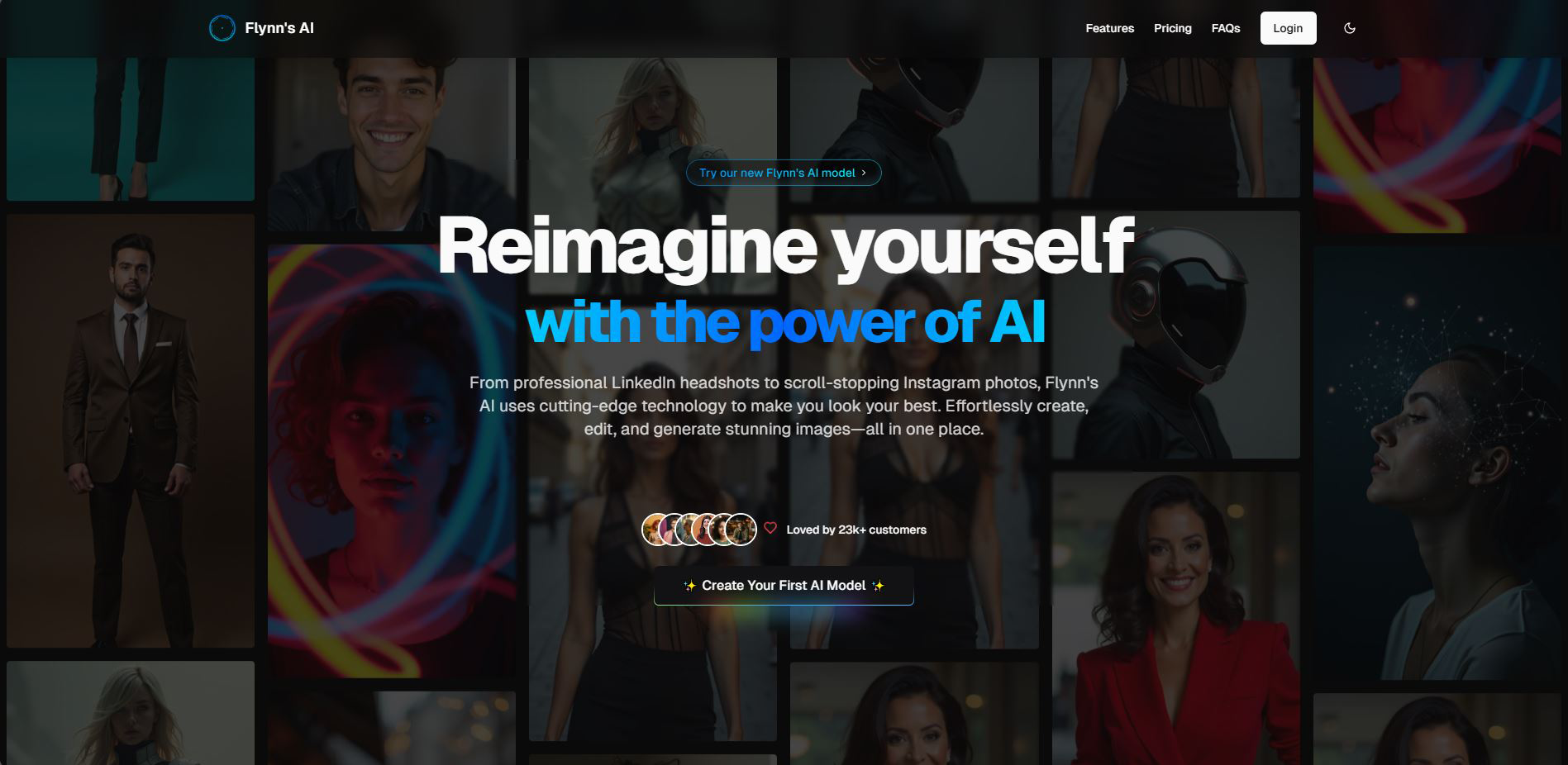
Step 2: Click “Login”
On the top-right corner of the homepage, locate the Login button or the button on the homepage Hero section. Click either to begin the login/registration process.
Step 3: Fill in Your Details
You’ll be directed to the sign-up page where you need to provide:
-
Full Name: Your first and last name.
-
Email Address: A valid email to receive updates and notifications.
-
Password: Create a secure password.
Or use Google login button to use you social account for access to Flynn’s AI.
Once you’ve filled in your details, click Create Account to complete the process.
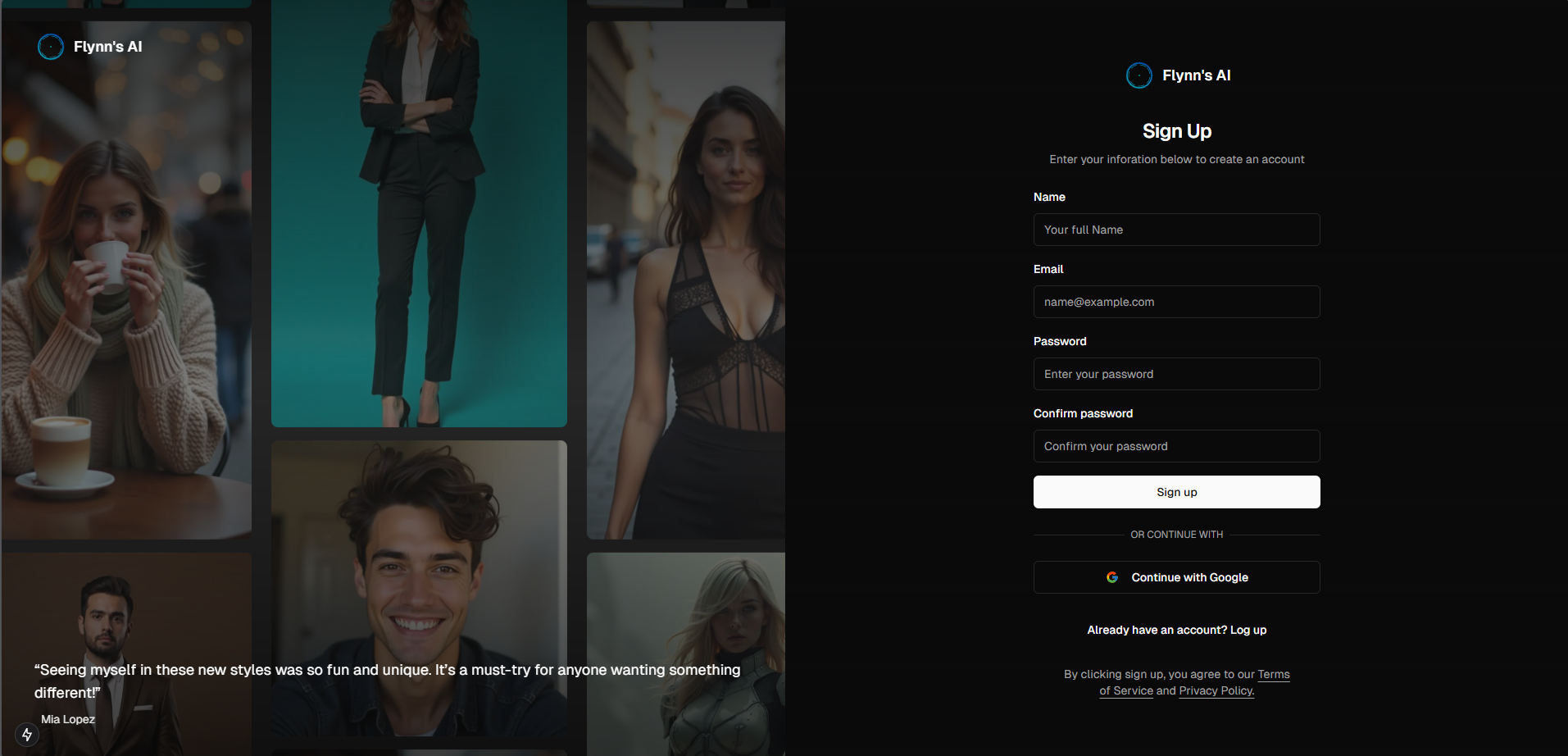
Step 4: Verify Your Email
Check your email inbox for a verification link. Click the link to verify your account, login and unlock all features.
Logging in to Flynn’s AI
If you already have an account, logging in is just as simple:
Step 1: Go to the Login Page
Click the Log In button on the homepage or navigate directly to the Login Page.
Step 2: Enter Your Credentials
Provide the email address and password associated with your account, then click Log In.
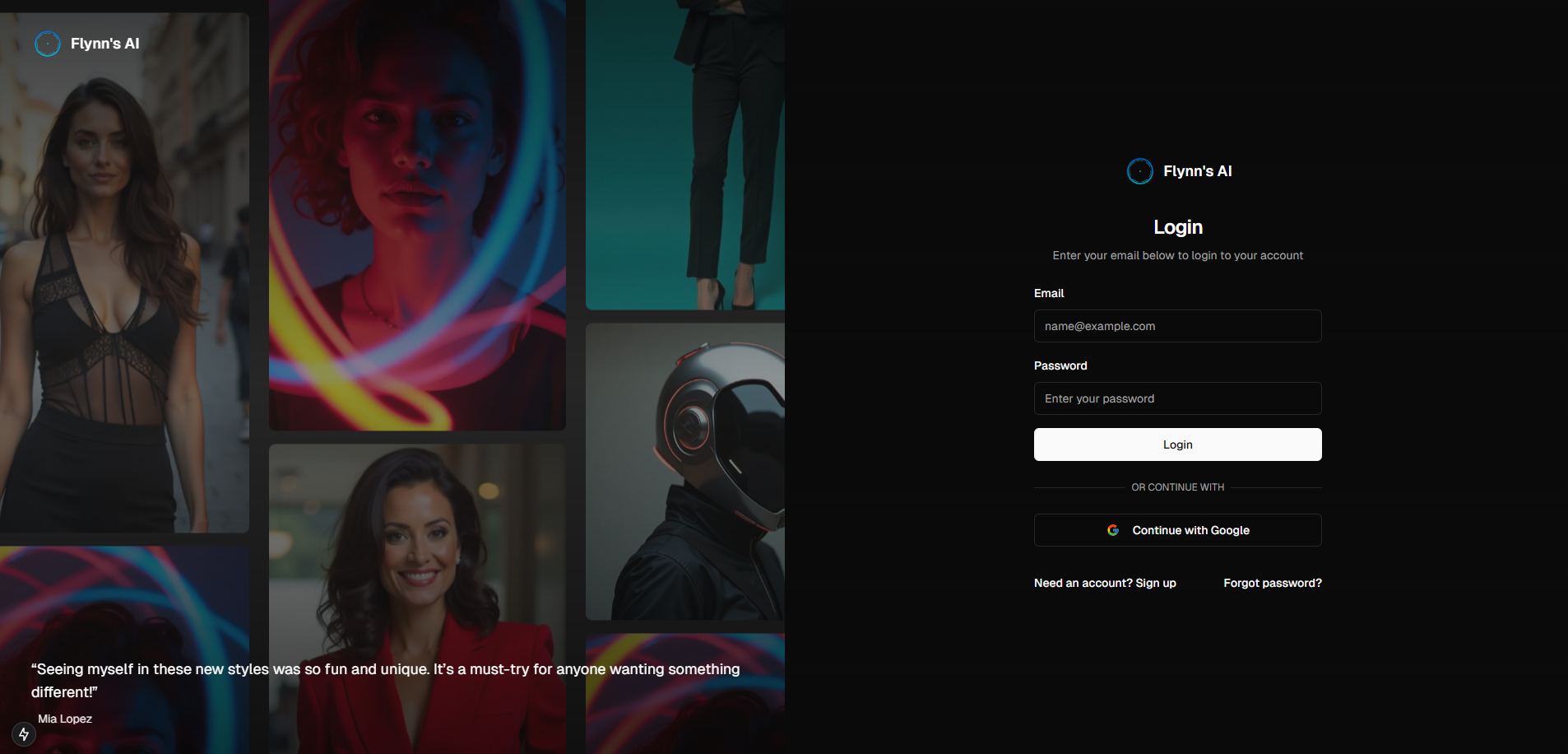
Step 3: Start Exploring
Once logged in, you’ll have access to Flynn’s AI dashboard, image generation, and AI model training.
Tips for a Smooth Experience
-
Ensure your email is entered correctly to avoid signup or login issues.
-
Use a strong password for your account security.
-
Bookmark the homepage for quick access.
For any issues or support, contact us at [email protected].
Get started today and experience the future with Flynn’s AI!