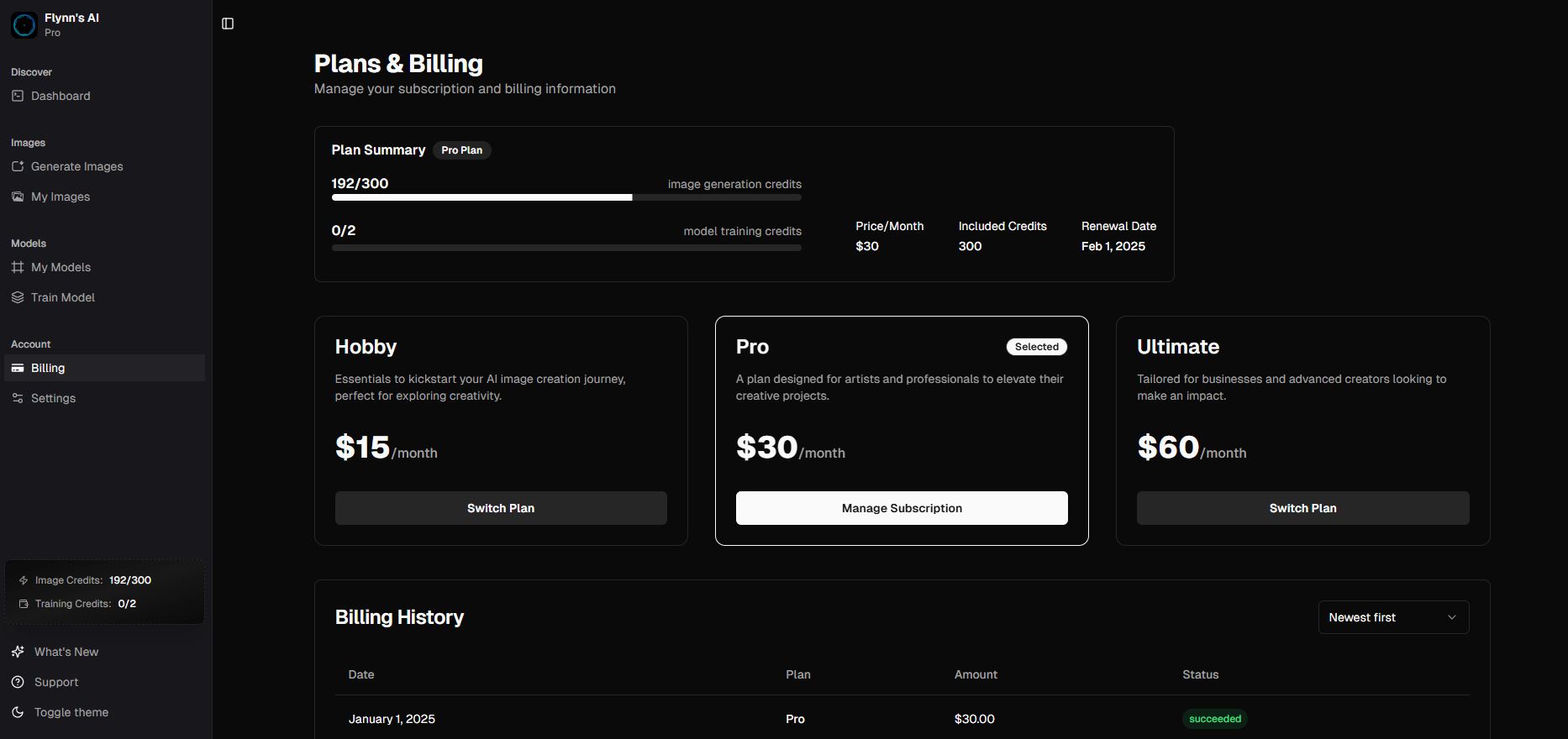Skip to main contentEasily access and review your billing history in a few simple steps. Follow the guide below to locate your billing section and view past transactions.
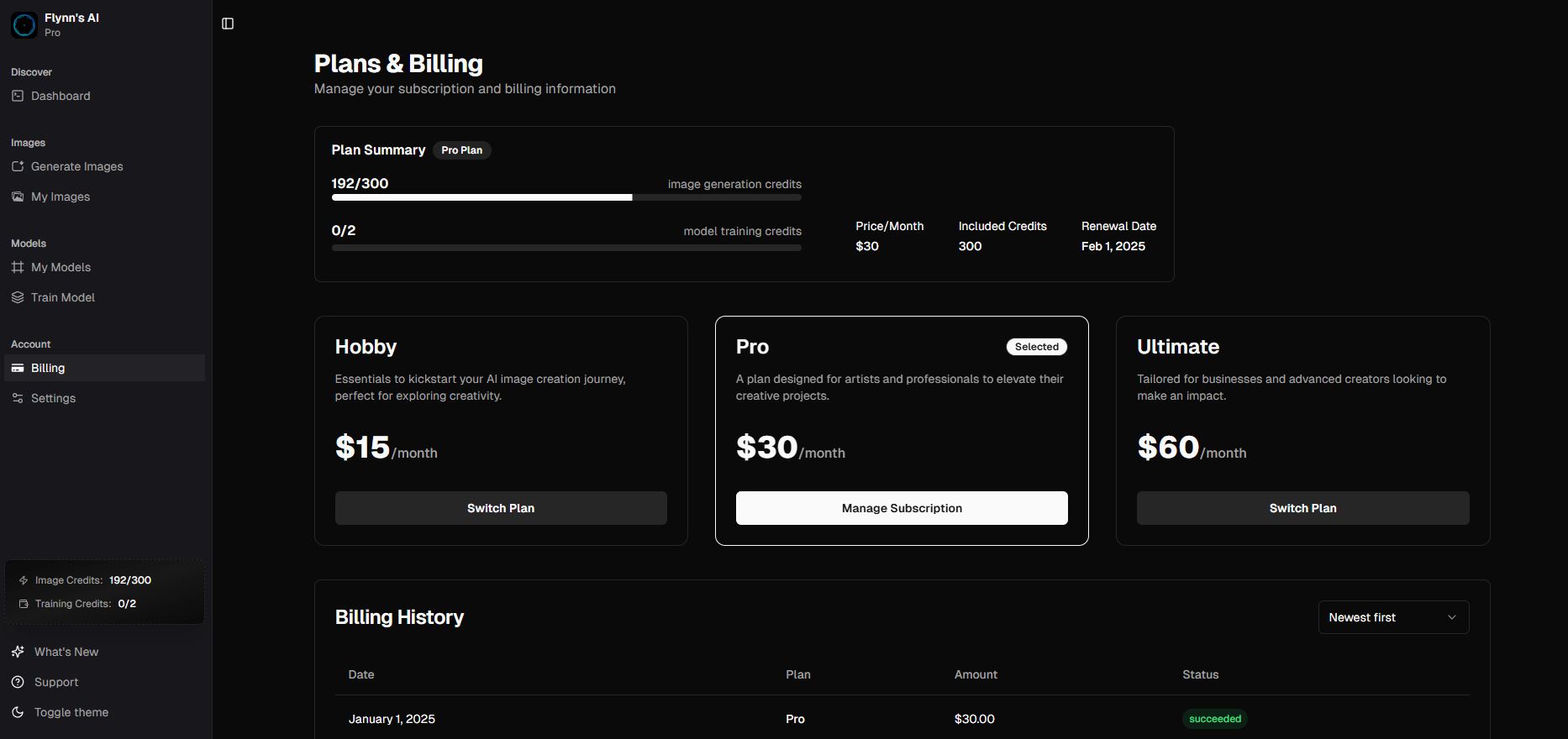
Steps to Access Billing History
-
From the Sidebar Menu:
- Open the Sidebar.
- Navigate to the Billing section under the menu options.
-
From Quick Actions on the Dashboard:
- Go to your Dashboard.
- Locate the Quick Actions section.
- Click on the Billing option.
-
From the User Menu:
- Click on your User Name at the top-right corner of the interface.
- Select Billing from the dropdown menu.
What You’ll See on the Billing Page
The Billing page provides a comprehensive view of your billing history, including:
- Transaction Dates: See when payments were made.
- Plan Details: View the plan associated with each transaction.
- Amounts: Verify the amounts billed for each cycle.
- Payment Methods: Confirm the payment methods used.
You can review your past payments and ensure all transactions align with your records. If you encounter any discrepancies, please contact our support team for assistance.
Stay informed about your billing history at any time with these quick and convenient steps!